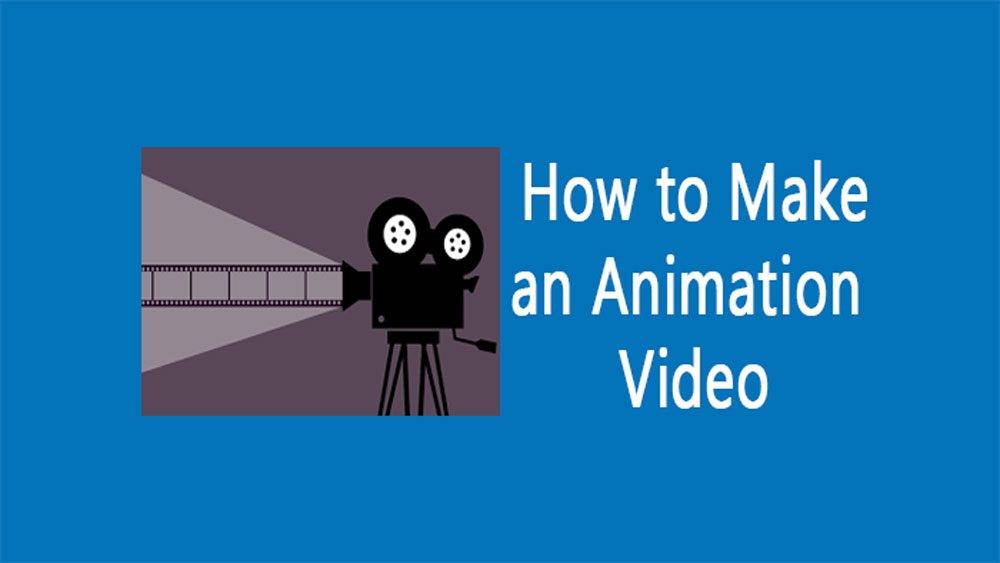If you want to know how to make an animation video, then this article is for you. Today, technology has advanced so much that it is possible to create various types of animation videos even with a smartphone in hand.

Animation videos basically represent an event through some characters, which can sometimes be very funny and full of tragedy. Let’s learn how to make animation videos.
How to Make an Animation Video
In the age of the internet, we see different types of animation videos on media such as YouTube, Facebook, Twitter, etc. Which is enjoyed by everyone, from young to old. Various types of animation videos can be created. Let’s learn how to make animation videos.
Step 1: To create an animation video, first select the topic on which the video will be created, such as educational cartoons, advertisements, etc.
Step 2: After the topic selection, a clear script must be created with the characters so that the audience can understand what is being conveyed by the animation video.
Step 3: Next, the character and design of the animation should be set. The design of the animation depends on the feelings of the characters. So the design process has to be completed well.
Step 4: After designing the character and theme, start making the animation video. There are various popular software programs for making animation videos. If someone wants to make an animation video with a smartphone, then it is possible to create the animation using different types of apps.
Step 5: After animating the character and theme, they need to be converted into video. There are various apps or software for video editing that can be used to complete the animation video.
Making animation videos is extremely time-consuming and patient work. Skill is also required to do this job. Without this, it is never possible to present a beautiful animated video to the viewers.
How to make an animation video on Canva
As we know, Canva is an online-based graphics design tool through which graphics can be done very easily. Can be used directly through a website or mobile app without downloading any software. It has many ready-made templates that can be used for free. Nowadays, it is very popular for making animations. Let’s learn how to make an animation video with the Canva app.
Step 1. Firstly, download the Canva app and create a new project.
Step 2. Then start working according to the script in the creation. Canva has its own themes that will help make your videos more realistic.
Step 3. At the beginning of the creation of the animation video, the characters and the theme should be designed. Canva has a variety of project themes to give a beautiful look to your animation video.
Step 4. Characters and themes can also be created in 3D form in Canva, which looks very realistic. It is better to adopt this 3D process to make the video more realistic.
Step 5. After the themes and characters are well shaped, it needs to be converted into a video. When editing video, audio and text must be added so that the content of the animation is properly understood.
Step 6. After fully editing the video, it can be exported to your own gallery computer or social media.
Step 7. It is possible to create composite animations in Canva. Composite animation involves combining different types of animation sets together. By using this feature, it is possible to link the frames of a character to the frames of another set.
Canvas is the best animation video maker for beginners. Creating animations with the Canva app is as easy as it is fun. People who are new to creating animations can start with Canva, which is a very easy way. You can make animation videos using the Canva app by following the steps mentioned above.
How to make an animation video on Google Slides
Google Slider is basically a very popular tool of Google through which many tasks can be done, including presentation video editing and graphic design. Google Slider has many advantages. So, anyone can use this OverLife very easily to make animation videos. It is possible to use Google Slider on a PC as well as a phone through the Google application.
step 1 To create an animation video from Google Slides, Google Slider should be opened at the beginning.
Step 2 Google Slider has many templates to choose from.
Step 3: After selecting the template, choose the slide. Basically, the animation video is superimposed on this slide.
Step 4: As per choice, the image of the animated characters should be replaced on the Google Slide, and the images should be animated from the animation option.
Step 5: Any next or audio should be done on the slider as needed.
Step 6: Any text can be animated with Google Slider.
Step 7: Save the video after animating both text and objects separately. Then the Google Slider animation video was created.
The Google Slider app is free to use, so it has a lot of users. Google Slider has some other special advantages: Google Slider allows many people to collaborate simultaneously by accessing presentations at once. By following the steps mentioned above, we can easily create animation videos on Google Slider that we can use to entertain the audience. It can also be a source of income.
How to make an animation video in PowerPoint
PowerPoint is a very popular application. It can edit various presentations, normal videos, and animation videos. This application is very popular all over the world. Let’s learn how to make animation videos in PowerPoint.
Step 1. First, open a slide from PowerPoint, then, after selecting a title slide, add a picture from the insult.
Step 2. Add transitions to more slides if you need them. Add animations to the slides.
Step 3: Replace the picture on the slide, and then download the animation gif.
Step 4. After replacing the GIF on the picture, you need to animate it using the GIF animation option.
Step 5. Then the timing should be set according to the character and theme of the animation.
Step 6. Use “Format Object” to better control objects’ designs.
Step 7. If you need to add audio as needed, the PowerPoint animation video is ready.
Step 8. Now save the video on a desktop or mobile device from PowerPoint.
Step 9. Make sure that the preset PPT themes complement your needs before adopting them.
PowerPoint is more popular than animation videos for making presentations in various schools, colleges, or offices. However, it is possible to create different types of animation videos. PowerPoint videos are basically saved as PPTs. Saving as a PDF causes an animation problem.
How to make an animation video in Photoshop
Photoshop is a very popular graphic design and video editing software that is very popular in every country in the world. Photo or video editing, graphic design, animation, video creation, texture editing, color collection, and various designs are possible through Photoshop. Let’s learn how to make animation videos with Photoshop.
Step 1: To create an animation video with Photoshop, first click on the option and set the object’s height, white, and pixels.
Step 2: After that, the background should be added. A solid color should be chosen for the background because, if it is chosen, it will be possible to change the color at any time.
Step 3: After that, you have to set the PNG of the desired object. To increase the size of the PNG, use the common T of the controller.
Step 4: The logo should be applied to identify the object.
Step 5-Controller Common A should be pressed in the middle of the object background. If you want to add text, you can do so from the text tool. Can be lifted and enlarged.
Step 6: Now the created object needs to be moved to the timeline by pressing on the window for it in Anima. By clicking on the timeline, there is an option for video animation. Through it, the arranged content can be animated as desired.
Step 7: After creating the animation, it can be saved as a GIF!
The steps mentioned above are very easy for those who want to create animation videos with Photoshop. Especially those who want to start making animation videos as beginners can use the Photoshop application to make animation videos of their choice.
Conclusion
This article basically mentioned many ways to make animation videos. We know how popular animation videos are nowadays. Almost every country has opportunities to earn money by making animation videos. Nowadays, there are many ways to earn money by making animation videos. Many people make animation videos as a hobby, but later many take it as a profession. With animation video, it is possible to basically make any content into a real image. It is possible to make animation videos very easily by adopting the methods mentioned above.